- From the home screen, press the Center soft key.
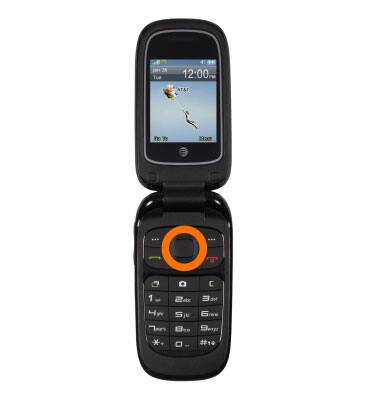
- Select Options.

- Scroll to and select Settings.

- Select Clear input history.

- Select Yes.

- To adjust font size, from the Browser Settings menu, select Advanced settings.

- Scroll to Font, and select desired font size.

Browser options
AT&T Z223
Browser options
Access browser settings to clear history, set homepage, adjust text size, manage pop-up, change the default browser, and restore default settings.
INSTRUCTIONS & INFO
