- VIEW BATTERY USAGE: Swipe down from the Notification bar, then select the Settings icon.

- Select Device maintenance.
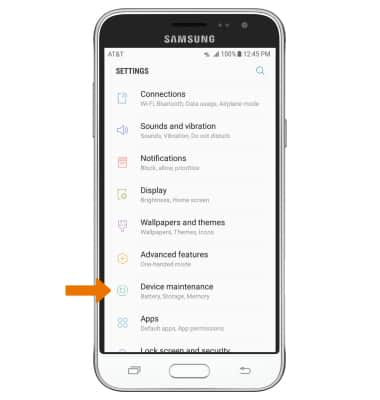
- Select Battery. Here you can view battery usage information.
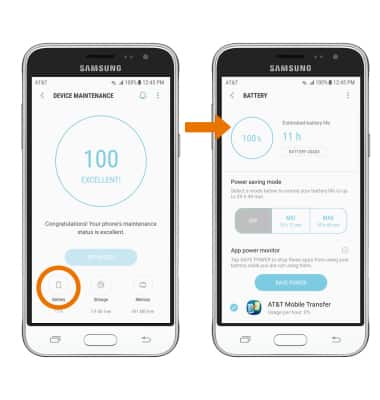
- TURN ON POWER SAVER MODE: Select MID to activate Power Saver mode or select MAX to activate Ultra Power Saving mode. Select APPLY.

- ADJUST SCREEN BRIGHTNESS: To extend battery life, set the screen brightness to low. Swipe down with two fingers from the Notification bar, then select and drag the Brightness slider to adjust brightness.

- DECREASE SCREEN TIMEOUT: Swipe down from the Notification bar, then select the Settings icon > Display > scroll to and select Screen timeout > desired option.
Note: The quicker the screen goes to the sleep, the lower the battery consumption.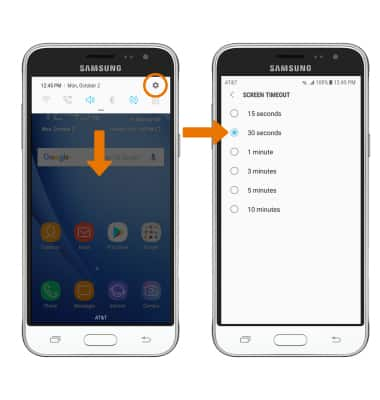
- TURN OFF UNUSED SERVICES: Turn off Bluetooth, Wi-Fi, and Location services when not in use. Swipe down from the Notification bar with two fingers, then select the desired icon.

- TURN OFF AUTO-UPDATE FOR APPS: From the home screen, select the Play Store app > Menu icon > Settings > Auto-update apps > Do not auto-update apps.

- TURN OFF AUTO-SYNC: Swipe down from the Notification bar, then select the Settings icon > Cloud and accounts > Accounts > Menu icon > Turn off auto sync > OK.
Note: Remember to turn back on to allow apps to download new data like email, social media posts, etc.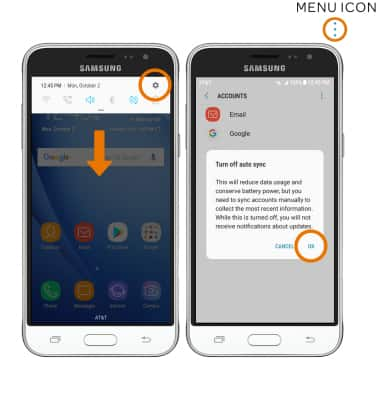
- AIRPLANE MODE: If you are traveling and do not have access to mobile or Wi-Fi networks, turn on Airplane mode by swiping down from the Notification bar with two fingers then selecting Airplane mode.
Note: The device Standby time is up to 10 days, Audio playback is up to 77 hours, and Use/Talk time is up to 22 hours. For additional information about charging your battery, please see the Charge the Battery tutorial.
Battery Life
Samsung Galaxy J3 (2016) (J320A)
Battery Life
Tips and tricks to extend your battery performance.
INSTRUCTIONS & INFO
