- POWER CYCLE YOUR DEVICE: Press and hold the Power button located on the top of the device. To turn the device back on, press and hold the Power button until the screen lights up.

- RESET YOUR DEVICE: From your device's web browser, go to http://attwifimanager. Enter your Username and Password, then click SIGN IN.
Note: Ensure that your device is connected to the Netgear Nighthawk's Wi-Fi network. For more information, please see the Connect Devices to Wi-Fi or Connect PC or Mac to Wi-Fi tutorials.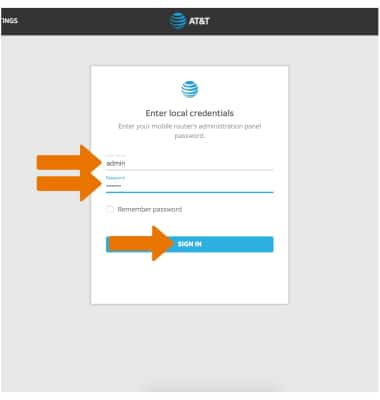
- Click SETTINGS at the top of the page.
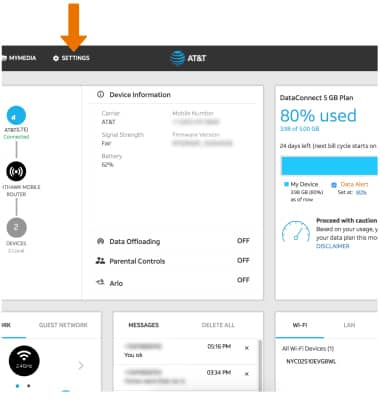
- Click Administration, then click Factory Reset.
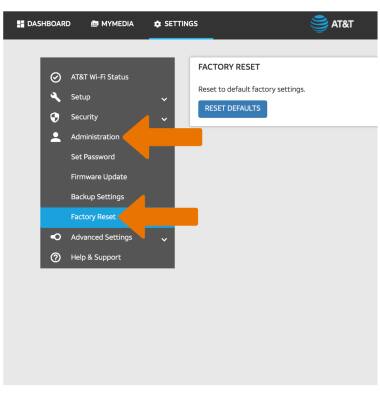
- Click RESET DEFAULTS.
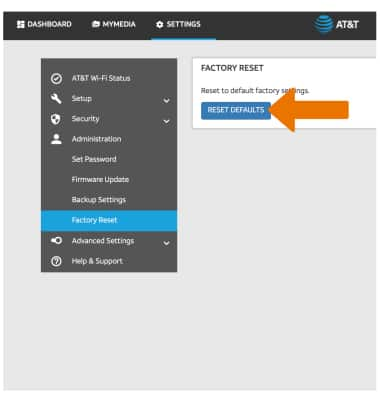
- Click Yes to to begin the reset process.
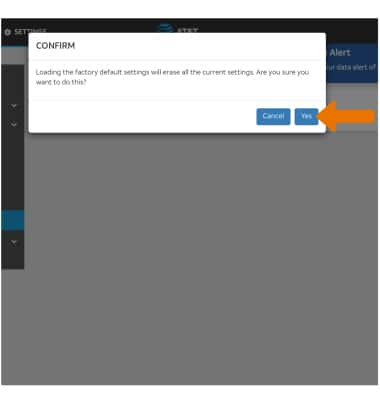
- PERFORM AN ALTERNATE RESET: With the device face down, use your thumbs to apply pressure to the Remove icons on the back of the device then slide up to remove the back cover.

- Insert a SIM tool or paperclip into the RESET button below the battery for 10 seconds.

Reset Device
Netgear Nighthawk LTE Mobile Hotspot Router (MR1100)
Reset Device
Perform a soft, factory, and alternate master reset of the device.

0:00
INSTRUCTIONS & INFO
