- From the home screen, navigate to and select the Arlo app.

- Enter your Email and Password, then select Log In.

- Select the Devices tab, then select the Settings icon next to the desired device.
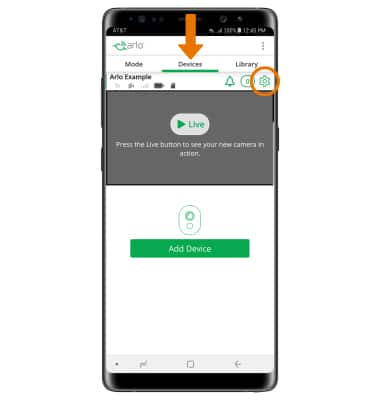
- Scroll to and select REMOVE DEVICE.
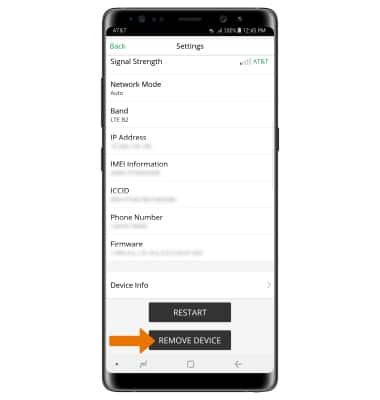
- Select OK to confirm.
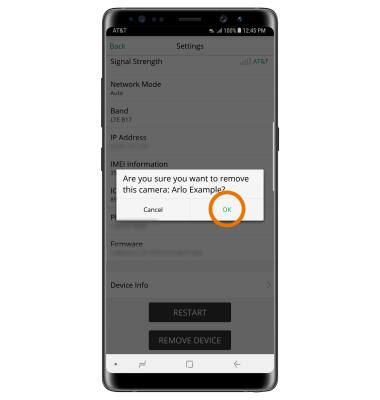
Remove a Camera from the Arlo Account
Netgear Arlo Go (VML4030)
Remove a Camera from the Arlo Account
Remove a device from the Arlo account.
INSTRUCTIONS & INFO
