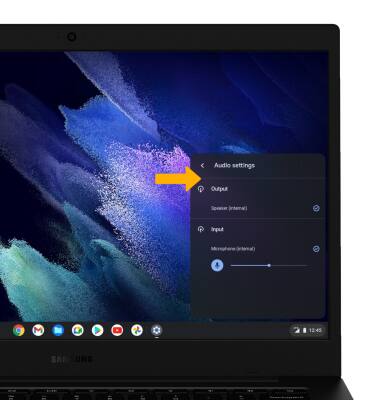• Adjust ring volume/activate vibrate mode
• Access additional volume settings
Adjust volume
Press the Volume keys located on the top of keyboard to adjust the volume. Press the Mute key to activate silent mode.
Note: Silent mode will be automatically activated when you lower the volume all the way.

Note: Silent mode will be automatically activated when you lower the volume all the way.

Access additional volume settings
1. From the home screen, click the Quick settings panel then click the expand arrow next to the Sound slider.

2. Adjust Audio settings as desired.