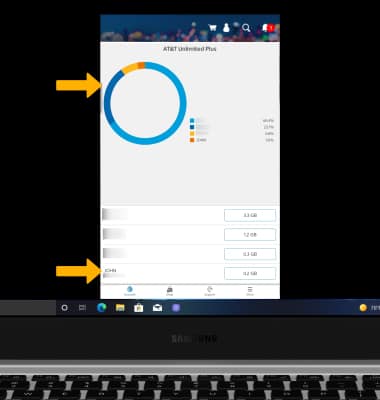1. From the home screen, click the Microsoft Edge app.

2. Enter att.com/myatt in the Search field.
Note: If prompted, enter your User ID and Password, then click Sign in.
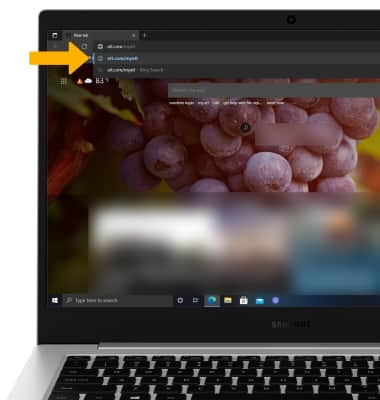
3. Click MY WIRELESS USAGE.
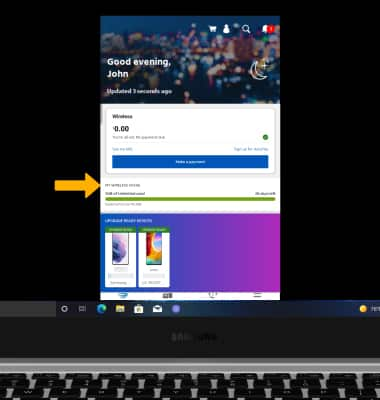
4. Your data usage will be displayed. To view data usage by device, click the phone number associated with that device.