- From the home screen, press the Right Soft key.
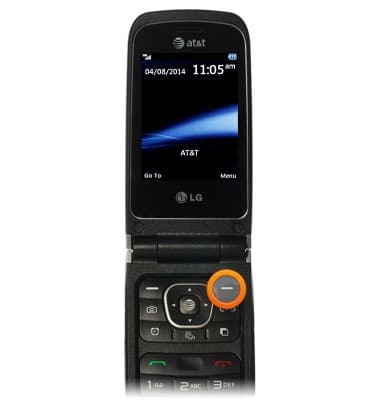
- Scroll to My Stuff, then press the Center Nav key.

- Scroll to AT&T Music, then press the Center Nav key.

- Scroll to Music Player, then press the Center Nav key.
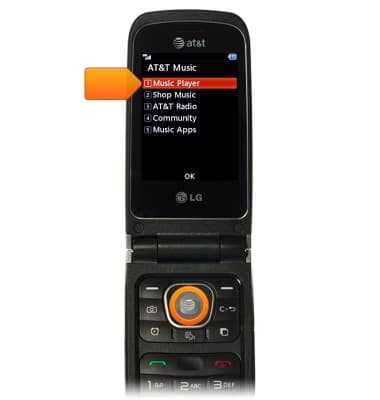
- Scroll to the desired category, then press the Center Nav key.
Note: This tutorial selects 'All Songs'.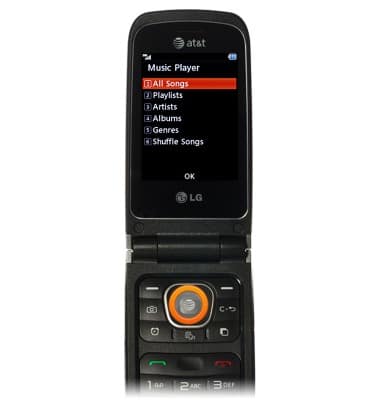
- Scroll to the desired song, then press the Center Nav key to play.
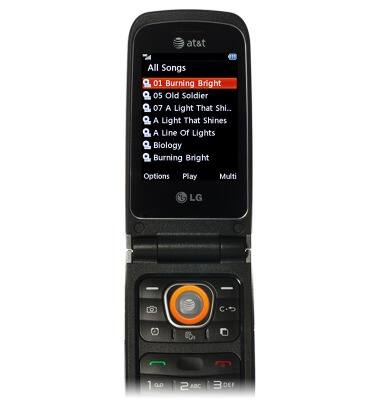
- Press the Center Nav key again to pause.

- Press the Left and Right Nav keys to skip forward and back. Press and hold to fast-forward and rewind.

Play music
LG A340
Play music
Play music, turn the music player off.
INSTRUCTIONS & INFO
