- To listen to a voicemail message, from the Home screen, select Phone.

- Select Voicemail.
Note: Alternatively, you can check your voicemail messages by selecting the Phone icon from the home screen > Touch and hold the 1 key > if prompted, enter your voicemail password > follow the prompts to listen to your messages.
- Select Desired message.
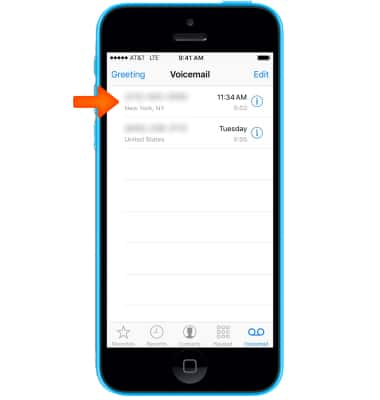
- To Call Back, Play or Delete the message, select the appropriate icon.
Note: You can also delete a message by swiping it to the left and selecting Delete.
- To share, save, or export a voicemail message, select the Share icon.
Note: Learn more about sharing with an AirDrop contact.
- Select the Desired share or save method and follow the prompts.
Note: View Access Voicemail for tips to manage your voicemail. Go to Troubleshoot Voicemail for solutions to common voicemail problems.
Access Voicemail
Apple iPhone 5c
Access Voicemail
Check your voicemail messages.
INSTRUCTIONS & INFO
