- From the home screen, swipe to, then tap Settings.

- To adjust the Wi-Fi range, scroll to, then tap Device WI-Fi Range.

- Tap the desired option.

- To view the connection details, from the home screen, tap Connection details.

- Login to the Mi-Fi Liberate Manager, then click Settings.
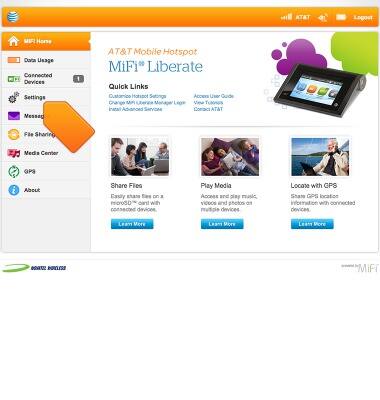
- Tap Hotspot Settings.
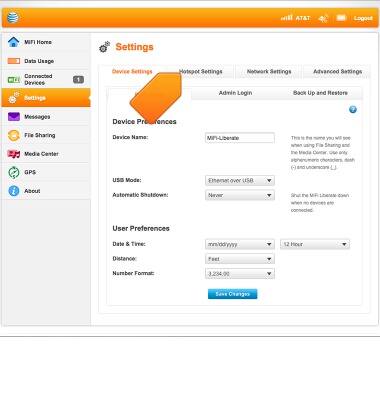
- The Wi-Fi details will be displayed.
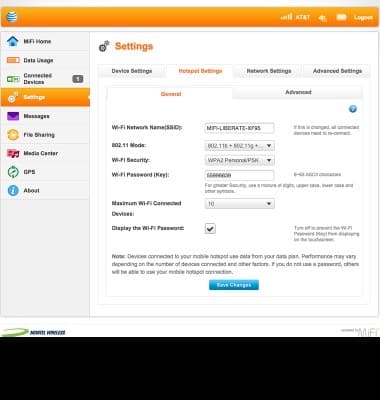
Wi-Fi connection details
AT&T Mobile Hotspot MiFi Liberate
Wi-Fi connection details
Learn how to view the Wi-Fi connection details for your device.
INSTRUCTIONS & INFO
