- Log in to the MiFi Liberate Manager, then click Settings.
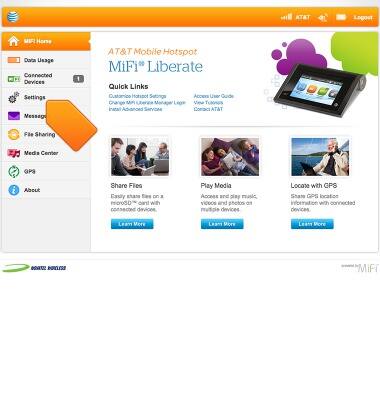
- Click Advanced Settings.
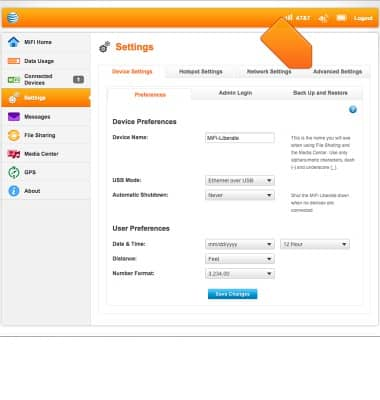
- To access and edit Firewall settings, click Firewall.
Note: Firewall determines which internet traffic is allowed.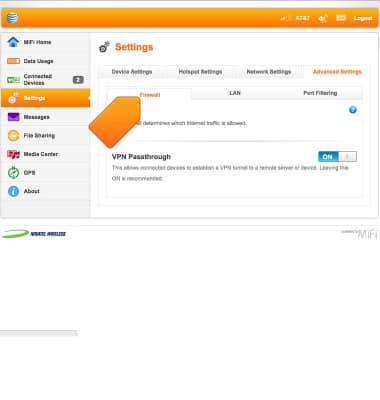
- To access and adjust the server settings, click LAN.
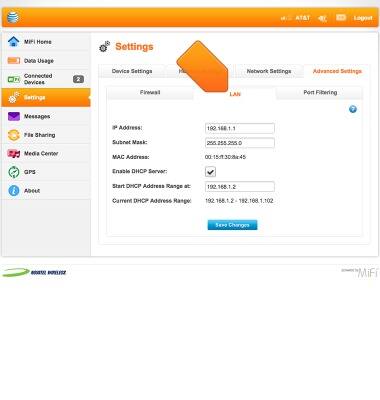
- To restrict internet traffic to specific applications, click Port Filtering.
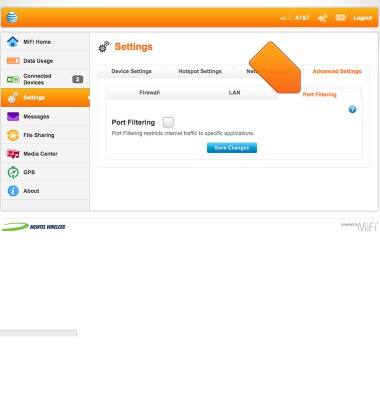
Elevate 4G Web Manager advanced settings
AT&T Mobile Hotspot MiFi Liberate
Elevate 4G Web Manager advanced settings
This article provides an overview of advanced settings.
INSTRUCTIONS & INFO
