- From the home screen, press the Right Soft key.
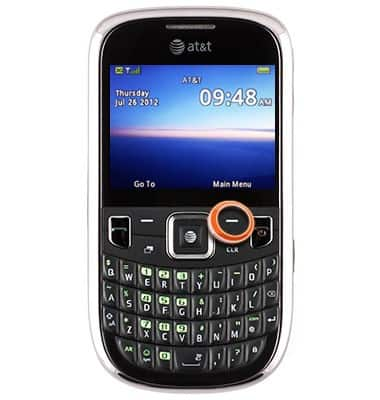
- Scroll to Settings, then press the Center Nav key.
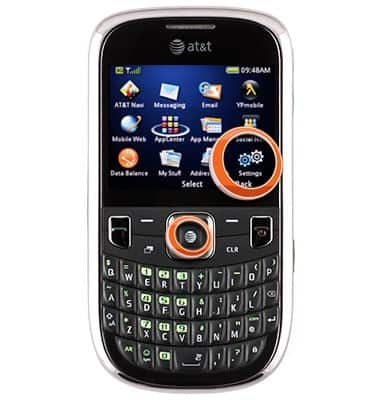
- Scroll to Security Settings, then press the Center Nav key.
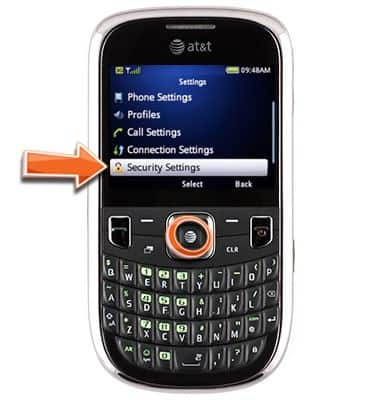
- Scroll to Master Reset, then press the Center Nav key.
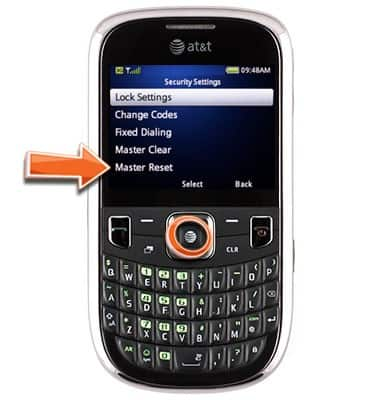
- Enter the required password, then press the Center Nav key.
Note: The default password is 0000.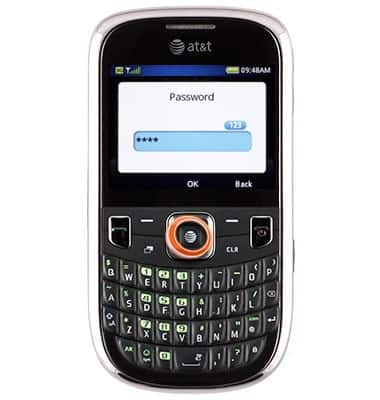
- Press the Left Soft key.
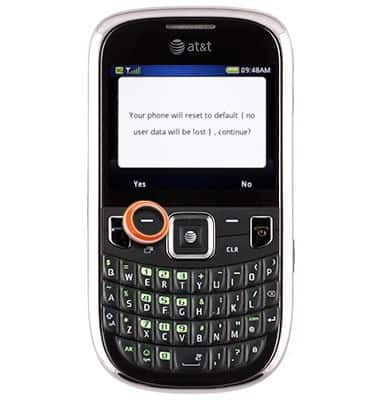
Master Reset
ZTE Z431
Master Reset
This article describes how to perform a master reset, which will delete all user data.
INSTRUCTIONS & INFO
