- From the browser, press the Left Soft key.
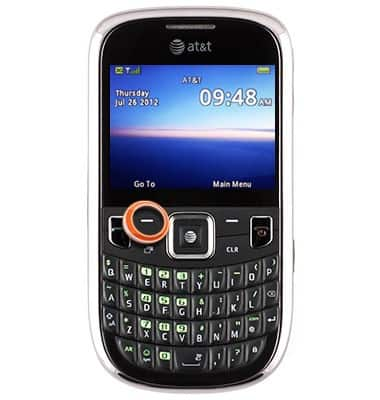
- Scroll to Settings, then press the Center Nav key.
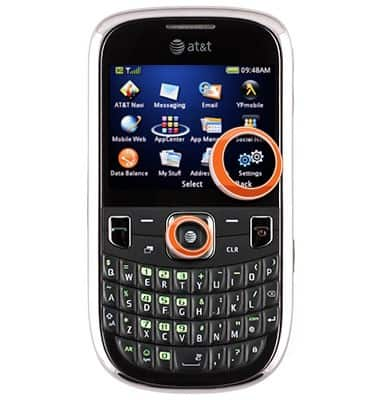
- Scroll to Clear Cache, then press the Center Nav key.
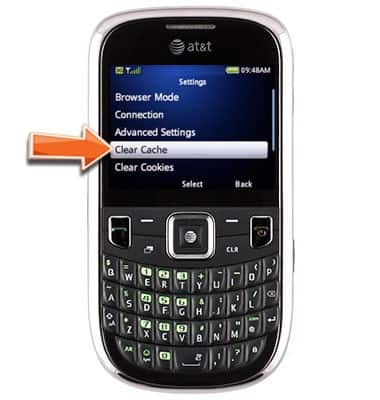
- Press the Left Soft key to confirm.
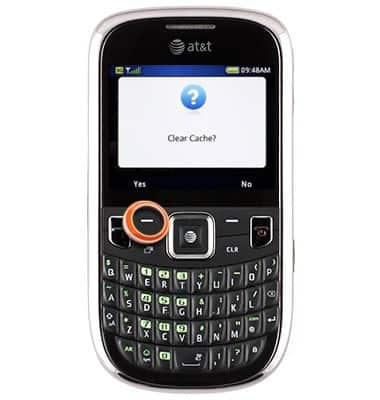
- Scroll to Clear Cookies, then press the Center Nav key.
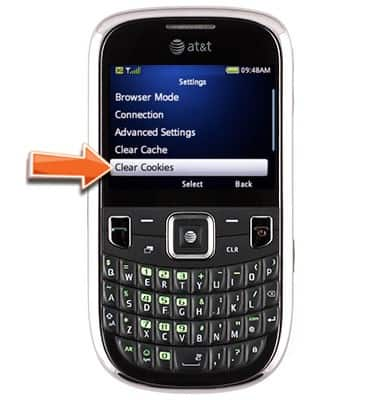
- Press the Left Soft key to confirm.
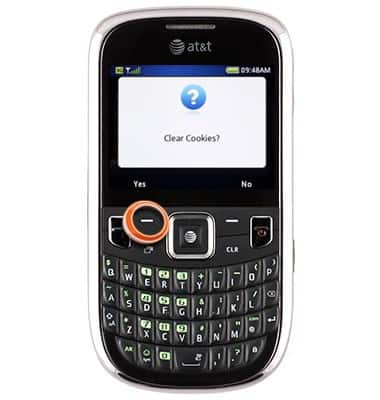
Delete web history
ZTE Z431
Delete web history
This article describes how to delete the browser's web history.
INSTRUCTIONS & INFO
