- From the home screen, press the Right Soft key.
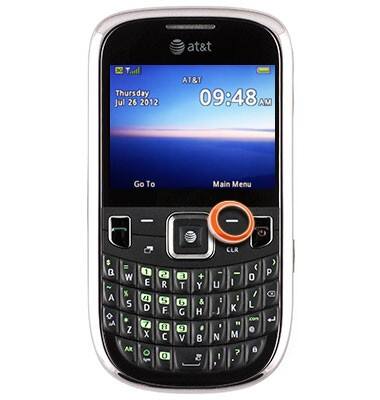
- Scroll to Settings, then press the Center Nav key.
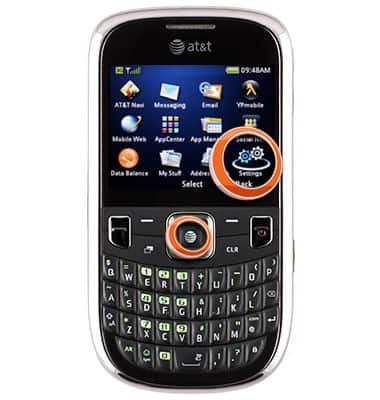
- On Display Settings, press the Center Nav key.
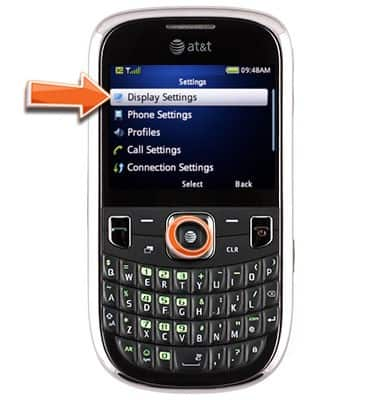
- Scroll to Backlight, then press the Center Nav key.
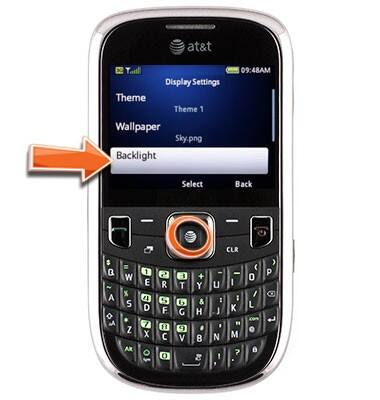
- Scroll to Screen Light Timer, then press the Center Nav key.
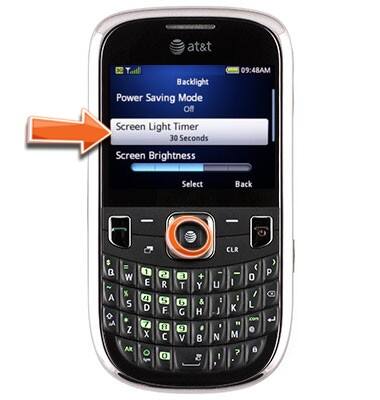
- Scroll to the desired option, then press the Center Nav key.
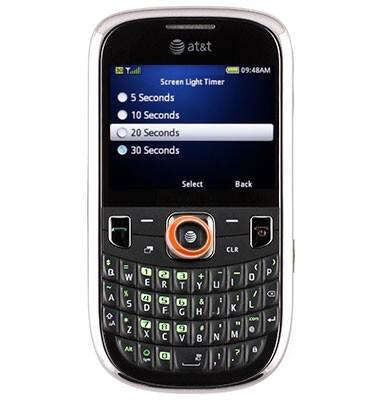
- Scroll to Screen Brightness, then scroll left or right with the Nav keys to adjust the brightness.
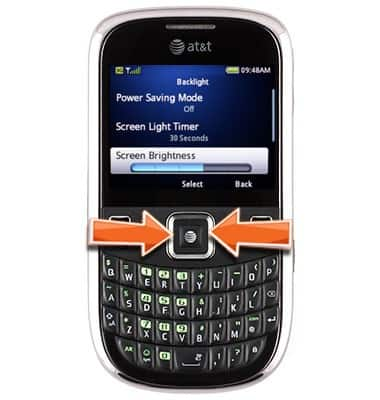
Screen display
ZTE Z431
Screen display
Adjust the brightness and the time until your screen goes to sleep to balance ease of use with battery optimization.
INSTRUCTIONS & INFO
