- From the home screen, press the Right Soft key.
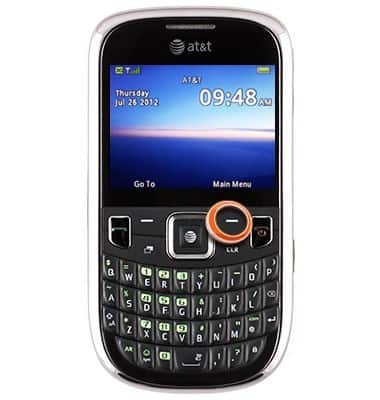
- Scroll to AT&T Navi, then press the Center Nav key.
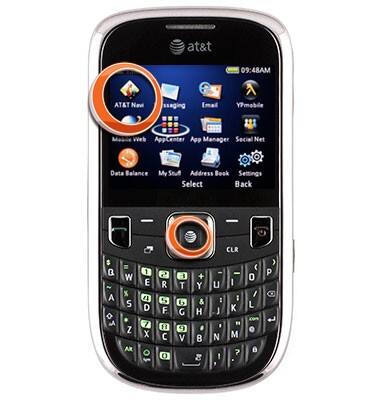
- Scroll to Drive To, then press the Center Nav key.
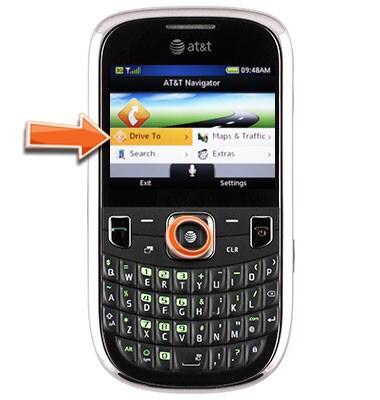
- Enter the desired address, then press the Right Soft key.
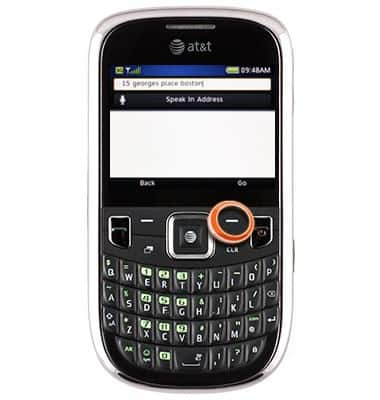
AT&T Navigator directions
ZTE Z431
AT&T Navigator directions
Type or speak your destination into your phone or search for destinations by category.
INSTRUCTIONS & INFO
