- From the home screen, press the Right Soft key.
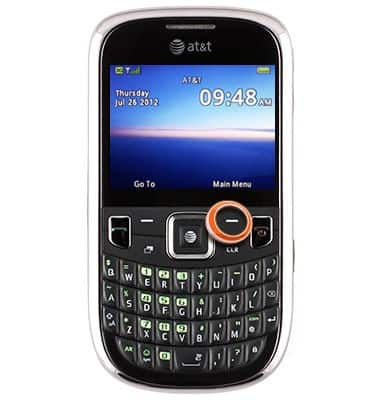
- Scroll to Social Net, then press the Center Nav key.
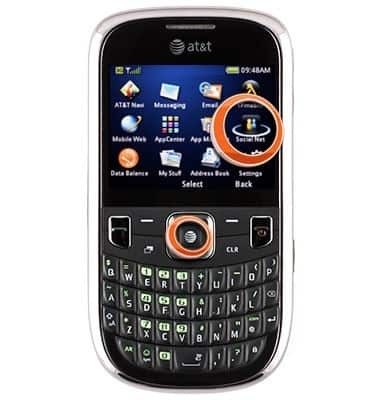
- Press the Left Soft key to accept.

- Press the Center Nav key.
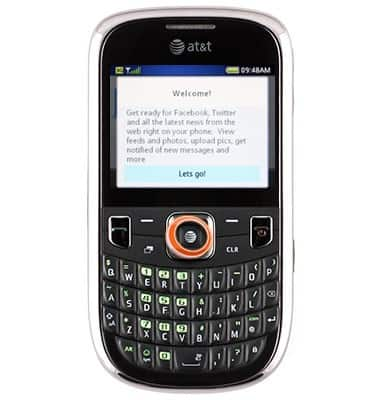
- Scroll to the desired account, then press the Center Navigation key.
Note: This article demonstrates Facebook.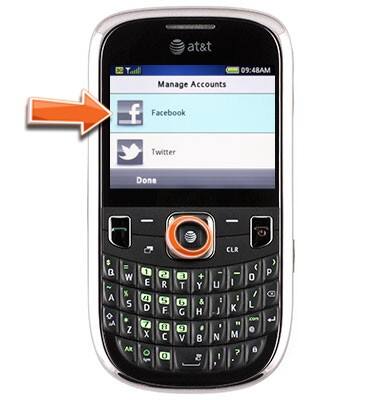
- Enter the desired email address.
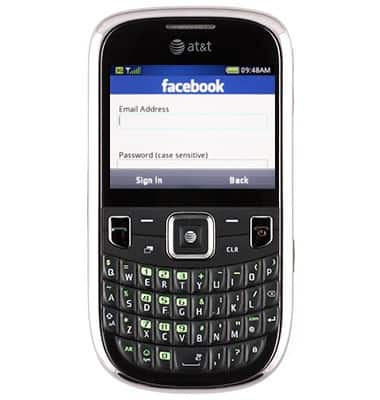
- Scroll to the Password field, then enter the required password.
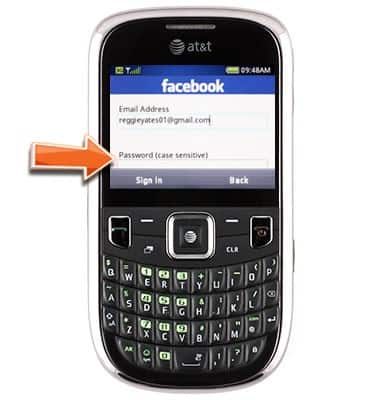
- Press the Left Soft key to sign in.
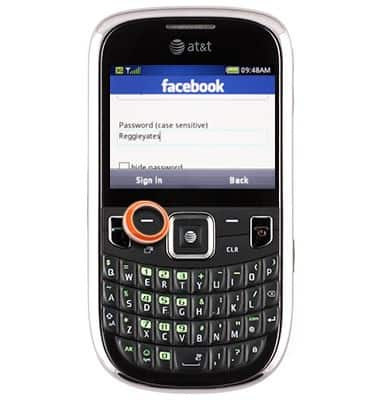
- To add other social networks, follow steps 5-8.
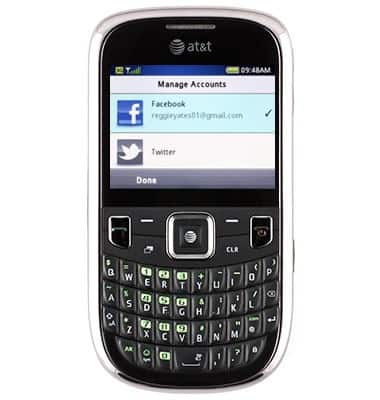
- When finished, press the Left Soft key.
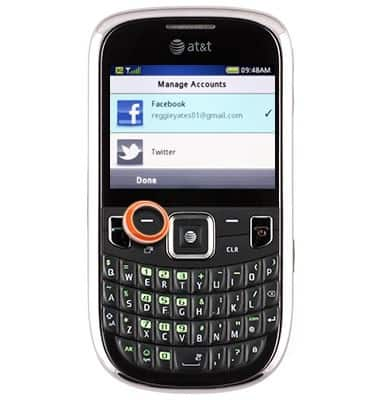
- Press the Center Nav key.
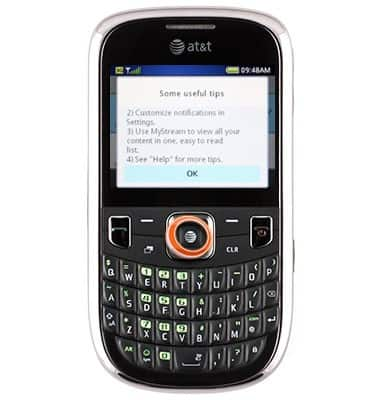
Add a Social Networking account
ZTE Z431
Add a Social Networking account
Set up Facebook™, Twitter™, and other social networking accounts on your device.
INSTRUCTIONS & INFO
