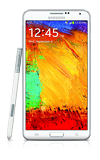- Swipe down from the Notifications bar to access the Notifications menu.

- To customize the home screen, touch and hold an empty area of a home screen.

- Swipe left or right to customize the other home screens.

- Tap the Home icon to set the current home screen to the default home screen.

- Swipe to, then tap the Add icon in the center of the screen, to add a home screen.

- To change the order of home screens, touch and hold the desired home screen.

- Drag the home screen to the desired location, then release.

- To remove a home screen, touch then drag the desired home screen icon to Remove.

- To add an icon to the home screen, tap Apps.

- Touch and hold the desired icon to add it to a home screen.

- Drag the icon to the desired location, then release.

- To add a Widget, touch and hold any empty space on a home screen.
Note: A widget is a mini app that runs on your home screen.
- Tap Widgets.

- Touch and hold the desired widget.

- Drag the widget to the desired location, then release.

- To remove a widget, touch and hold the desired widget.

- Drag the selected widget to the Remove icon, then release.

- To change the wallpaper, touch and hold an empty area of the home screen.

- Tap Wallpapers.

- Swipe to then tap the desired wallpaper.
Note: Live wallpapers can increase battery consumption.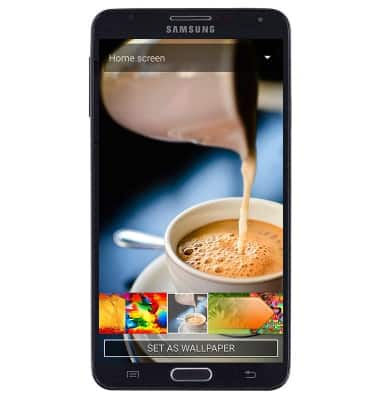
- Tap SET AS WALLPAPER.
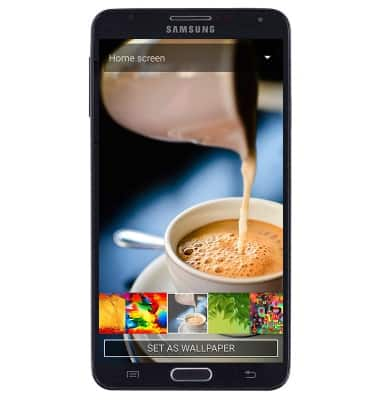
Learn & customize the home screen
Samsung Galaxy Note 3 (N900A)
Learn & customize the home screen
Add shortcuts and widgets, access the notification panel, changing wallpaper, and more.

0:00
INSTRUCTIONS & INFO