- ENABLE EASY MODE: Swipe down from the Notification bar, then select the Settings icon.
Note: Some advanced features will not be available when in Easy mode.
- Select Display.
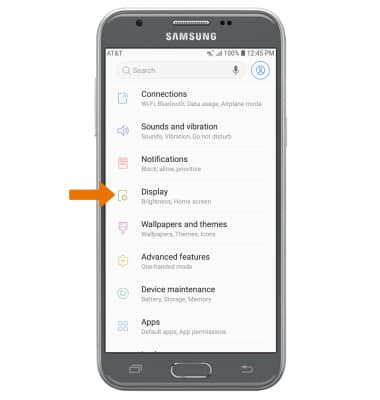
- Select Easy mode.
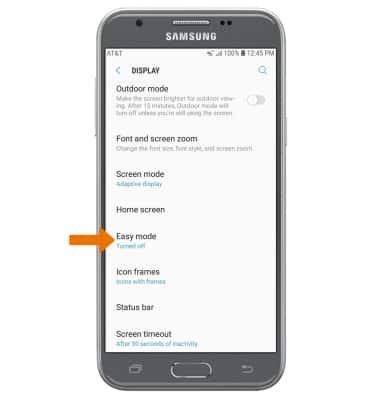
- Select Easy mode, then select DONE.

- Your device is now in Easy mode.

- ENABLE STANDARD MODE: Swipe down from the Notification bar, then select the Settings icon.

- Select Display.
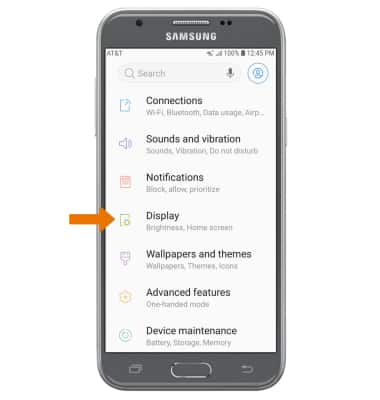
- Scroll to and select Easy mode.
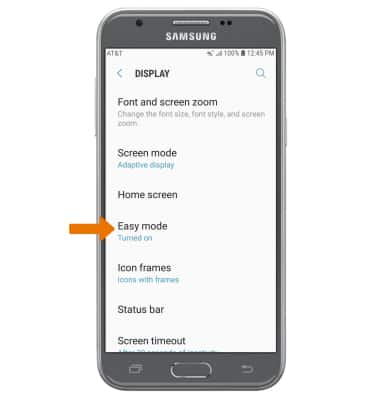
- Select Standard mode, then select DONE.
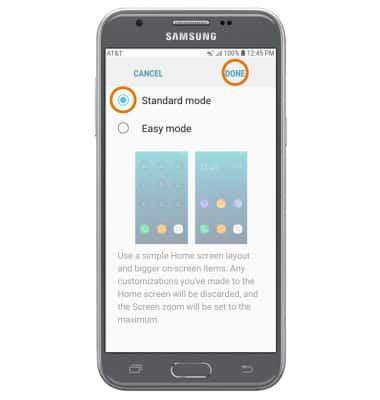
Easy Mode
Samsung Galaxy J3 (2017) (J327A)
Easy Mode
Switch between Easy Mode (changes your Home screen to a simpler experience for smartphone users) and Standard mode. Easy mode provides an easier interface with a simpler layout and larger font size.
INSTRUCTIONS & INFO
