- When turning the device on for the first time, or after a factory reset, you will be walked through a series of prompts to set up your device. To begin, select the Desired language, then tap START.
Note: Before setting up your device, make sure you have completed the online activation process. Please see Activate your new phone or SIM for more information." Tap ACCESSIBILITY to turn on accessibility features.
- If you would like to connect to a Wi-Fi network, tap the Desired network name and follow the on screen prompts. Tap NEXT to proceed without connecting to Wi-Fi.

- Review the EULA and Diagnostic data. If you agree, tap the I understand and agree to the terms and conditions above checkbox and Yes. Then tap NEXT.
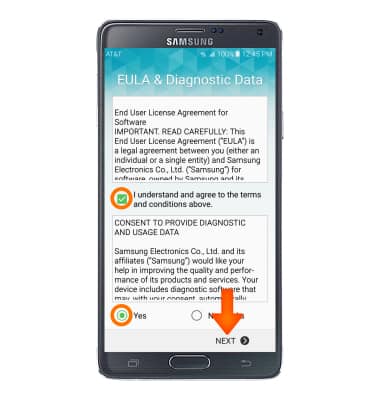
- If you would like to add your Google account to your phone, enter your account information, then tap NEXT. Otherwise, tap SKIP.
Note: For this demonstration, SKIP was used.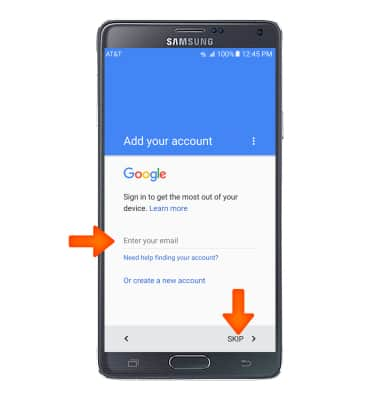
- Tap SKIP.
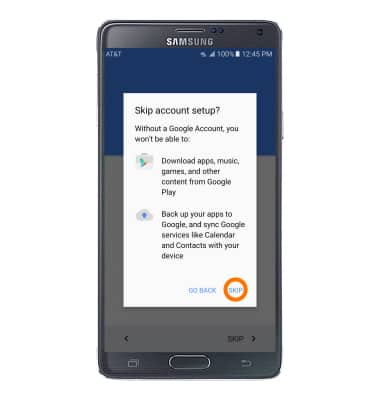
- If you would like to add a different e-mail account tap Personal or tap Not Now then tap NEXT.
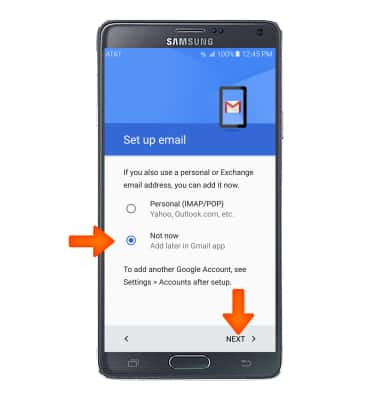
- Review and tap the Google Services you would like to enable on your phone and then tap NEXT.
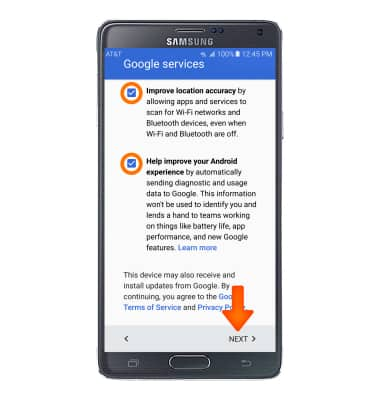
- Enter your First & Last name if you would like to personalize your phone then tap NEXT.
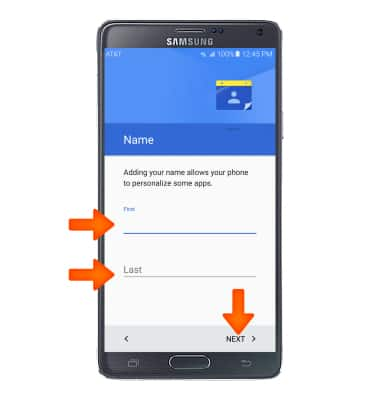
- To enable Setup & Transfer tap NEXT and follow the on-screen prompts. To set it up later, tap NOT NOW.
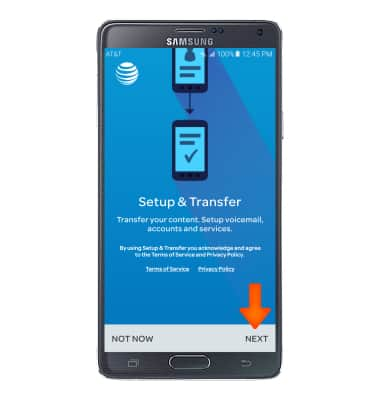
- Review the prompts and tap NEXT.
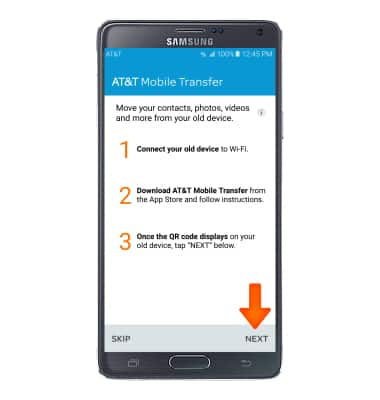
- If you would like to setup Visual Voicemail with Setup & Transfer tap SETUP or tap SKIP.
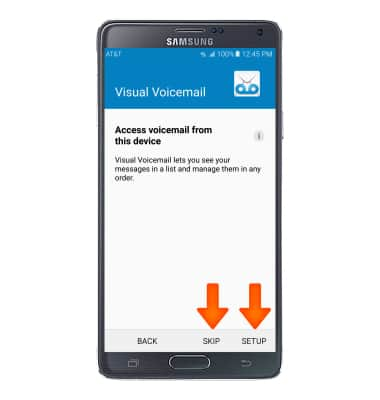
- If you would like to restore AT&T Address Book with Setup & Transfer tap RESTORE or tap SKIP.
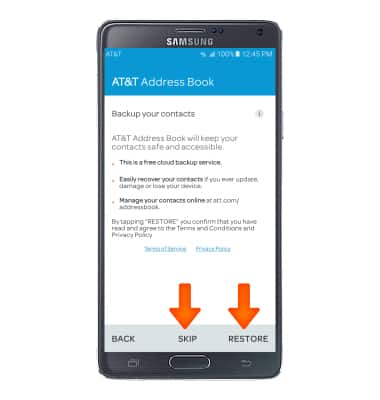
- If you would like to setup myAT&T with Setup & Transfer tap Set up myAT&T and follow the prompts or tap NEXT.

- Setup & Transfer will then transfer all your requested information. Tap NEXT when complete.
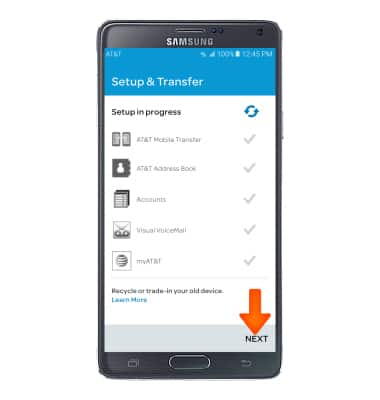
- If you would like to sign in or create a Samsung account tap the Desired account option for sign in. Tap SKIP to proceed without signing into a Samsung account.
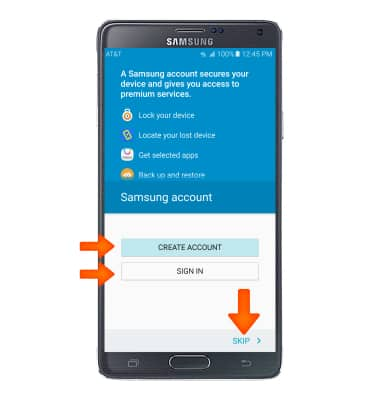
- Review the Find my Mobile prompt and tap NEXT.
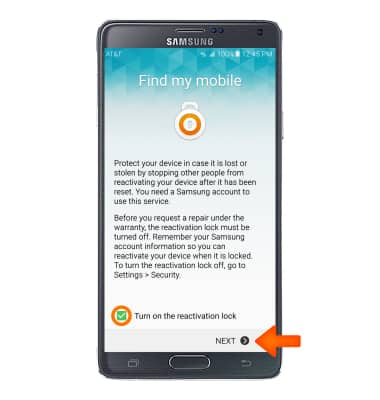
- The device is now ready to use.

Device setup
Samsung Galaxy Note 4 (N910A)
Device setup
Set up your device for the first time or after having done a factory reset.

0:00
INSTRUCTIONS & INFO
