- ACCESS NOTIFICATIONS & QUICK SETTINGS: From the home screen, swipe left from the edge of the screen.
Note: Alternately, you can select the Action center icon in the bottom right corner of the screen.
- ACCESS EXPANDED QUICK SETTINGS: From the home screen, swipe left from the edge of the screen then select Expand.
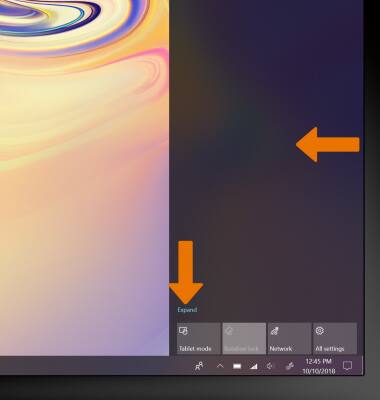
- MOVE AN APP: Select and drag the desired app to the desired location.

- ZOOM IN OR OUT: With two fingers on the screen, move fingers apart to zoom in and pinch fingers together to zoom out on webpages or pictures.

- S PEN: To access the Air Command menu, hover the S Pen over the screen and press the S Pen button.

- The Samsung Galaxy Book2 can also be controlled by shortcuts on the Keyboard.
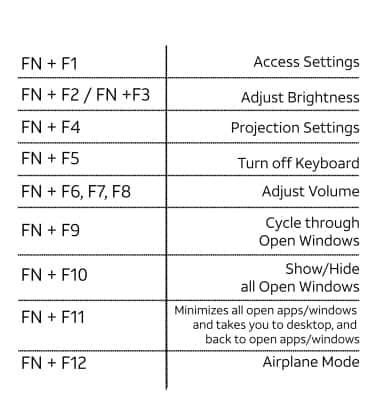
Gestures & Motion
Samsung Galaxy Book2 (W737A)
Gestures & Motion
Control your device by making specific movements with your hand.
INSTRUCTIONS & INFO
