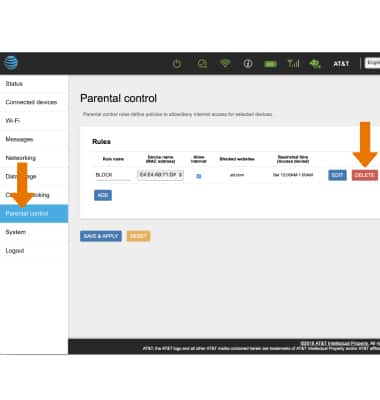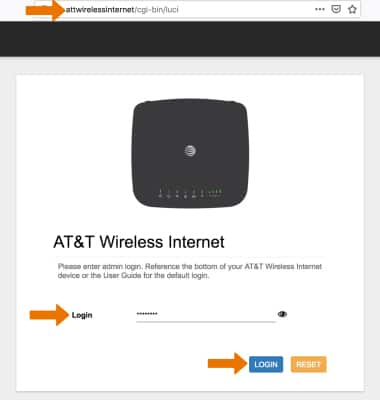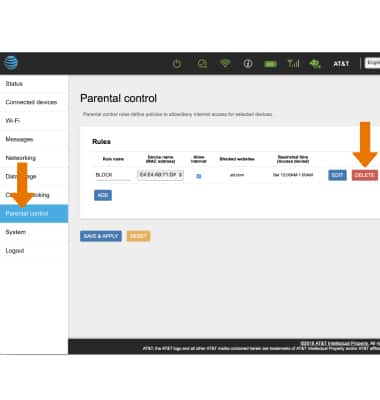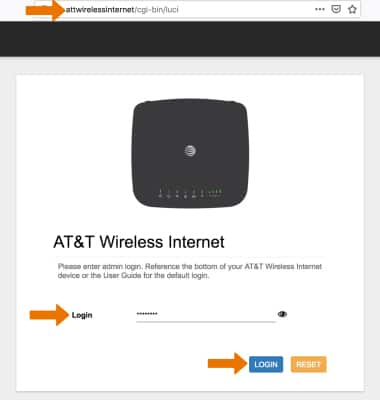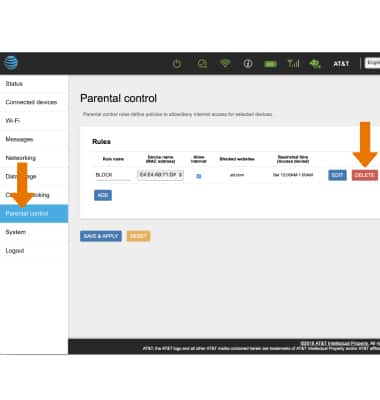1.
CHECK PARENTAL CONTROLS: From a device that is connected to the AT&T Wireless Internet network, open the web browser and go to
http://attwirelessinternet. Enter your
Login and click
LOGIN.
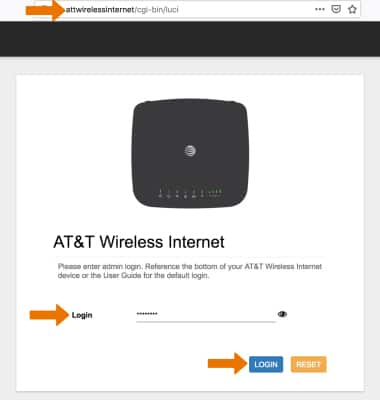
2. Click
Parental control. To remove a Blocked website and/or Restricted time rule click
DELETE next to the desired rule.