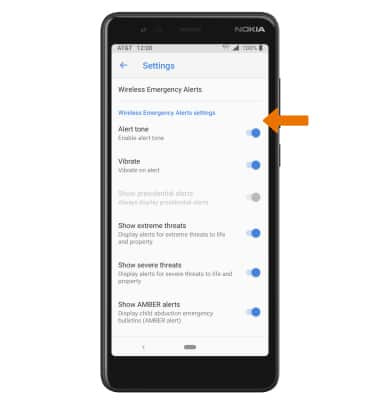1. From the home screen, select the Messaging app.
2. Select the  Menu icon, then select Settings.
Menu icon, then select Settings.
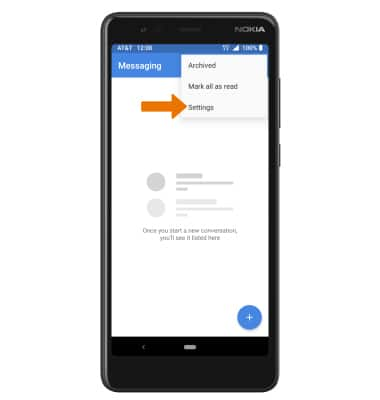
MESSAGING SETTINGS OPTIONS: Select the desired option to access the desired settings. Select Advanced to access Advanced message settings.
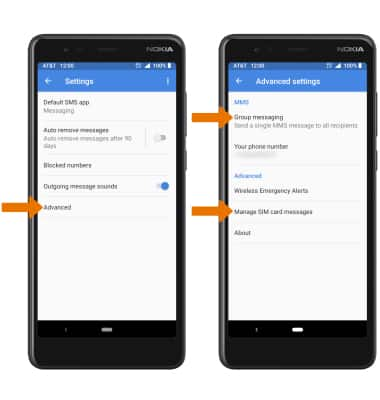
• MANAGE SIM CARD MESSAGES: From the Advanced settings screen, select Manage SIM card messages.
• ACCESS MMS SETTINGS: From the Advanced settings screen, select Group messaging.
ENABLE/DISABLE EMERGENCY ALERTS: 1. From the Messaging Settings screen, select Advanced then select Wireless Emergency Alerts.
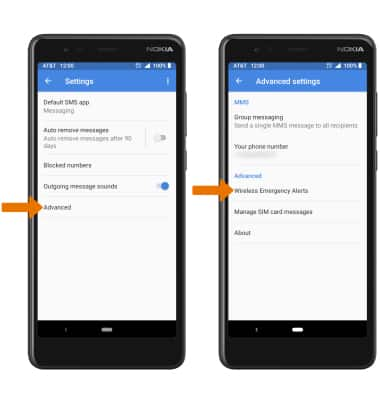
2. Select the  Menu icon, then select Settings.
Menu icon, then select Settings.

3. Select the desired switches to enable or disable the desired alerts.