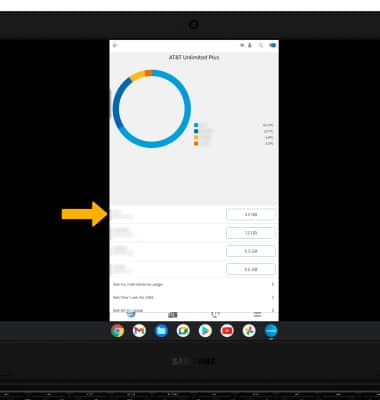1. From the home screen, click the Launcher icon, then click the Expand icon.
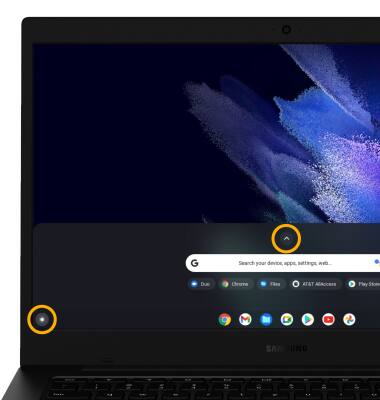
2. Navigate to and click the
Note: If prompted, enter your User ID and Password, then click Sign in.
3. Click MY WIRELESS USAGE.
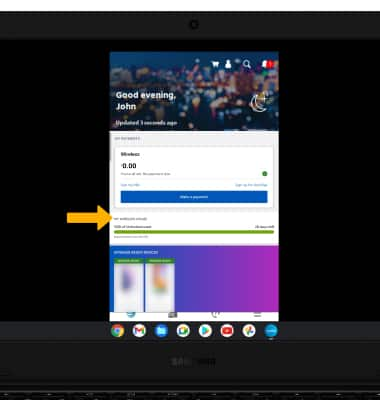
4. Your data usage will be displayed. To view data usage by device, click the phone number associated with that device.