1. To setup the MiFi 8000, press and hold the Power button to turn the device on. Select the desired language.
Note: Before setting up your device, make sure you have completed the online activation process. Please see Activate phone, SIM card, or other device for more information. For more information on how to connect your device to a Wi-Fi network, see your device's tutorial on AT&T Device Support.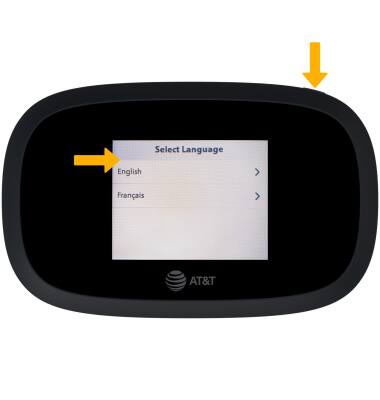
2. Swipe left to review the set up prompts, including Welcome Tutorial, Connect to to the MiFi, USB Port, and Admin Website.

3. Select the Home icon when finished reviewing the set up promtps.
3. The MiFi 8000 is set up. Devices can now be connected to the MiFi 8000 network.
Note: For more information, please see the Connect Devices to Wi-Fi or Connect PC or Mac to Wi-Fi tutorials.

