- TENER ACCESO A NOTIFICACIONES: deslízate hacia abajo desde la barra de notificaciones. Aparecerán las notificaciones.
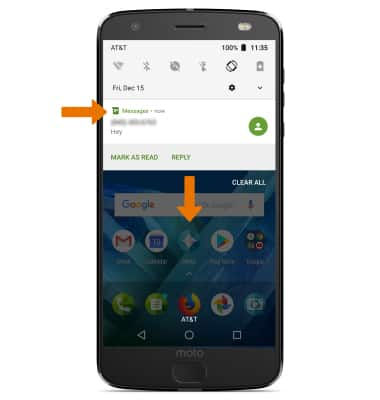
- ACTIVAR/DESACTIVAR TODAS LAS NOTIFICACIONES: deslízate hacia abajo desde la barra de notificaciones, luego selecciona el ícono Settings. Selecciona Apps & notifications.
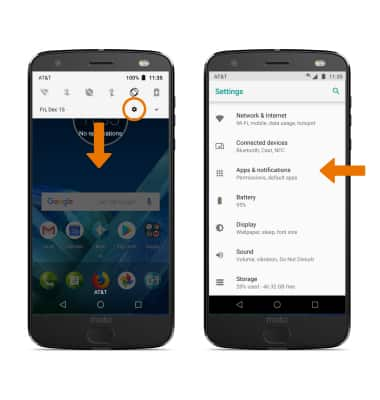
- Selecciona Notifications > On the lock screen > la opción que desees.
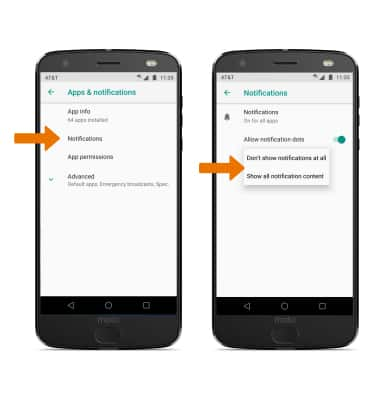
- ACTIVAR/DESACTIVAR LAS NOTIFICACIONES POR APLICACIÓN: en la pantalla Notifications, selecciona Notifications > la aplicación que desees > edita las configuraciones de las notificaciones como lo desees.
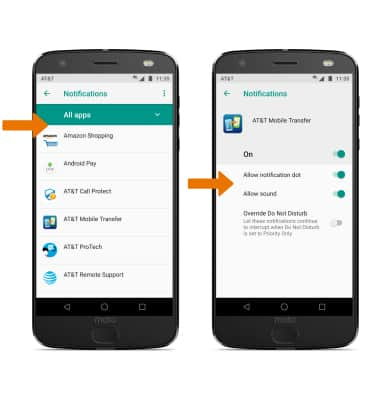
- ACTIVA/DESACTIVA BURBUJAS DE NOTIFICACIÓN: en la pantalla Notifications, selecciona el botón Allow notification dots.

- CAMBIAR EL SONIDO DE LAS NOTIFICACIONES: en la pantalla Settings, selecciona Sound. Selecciona el menú desplegable Advanced.
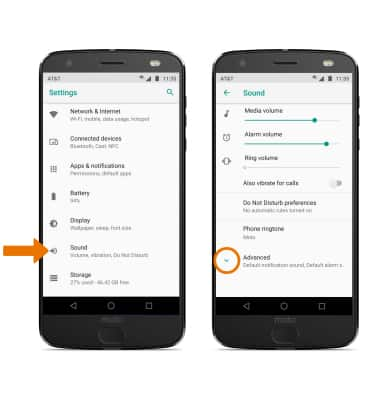
- Selecciona Default notification sound, luego selecciona la opción deseada.
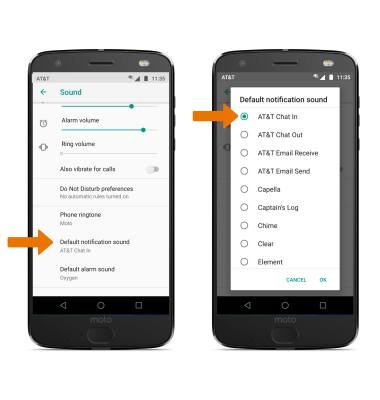
Notificaciones
Motorola Moto Z2 Force Edition (XT1789)
Notificaciones
Aprende a activar o desactivar notificaciones y tener acceso a las configuraciones y ajustarlas.
INSTRUCTIONS & INFO
