- TENER ACCESO A NOTIFICACIONES: deslízate hacia abajo desde la barra de notificaciones. Se mostrarán las notificaciones.
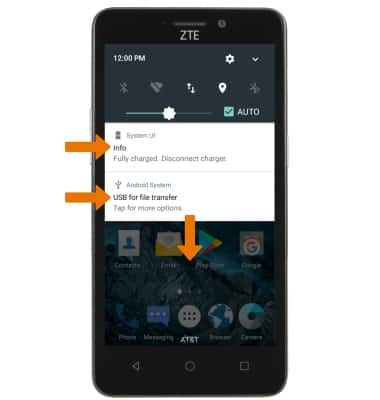
- ACTIVAR/DESACTIVAR TODAS LAS NOTIFICACIONES: desliza hacia abajo la barra de notificaciones y luego selecciona el ícono Settings. Selecciona Notifications.

- Selecciona el ícono Settings > en la pantalla de bloqueo > la opción que desees.
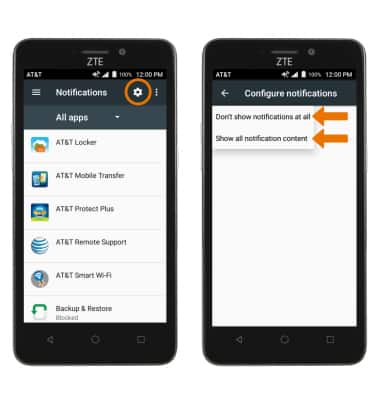
- ACTIVAR/DESACTIVAR NOTIFICACIONES POR APLICACIÓN: en Notifications settings, selecciona la aplicación deseada. Edita el campo Notification settings como desees.
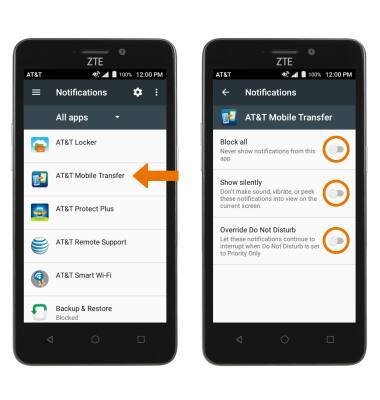
- AJUSTAR LOS SONIDOS DE LAS NOTIFICACIONES: en el menú Settings, selecciona Sound. Ajusta la barra deslizante Notification volume como desees.
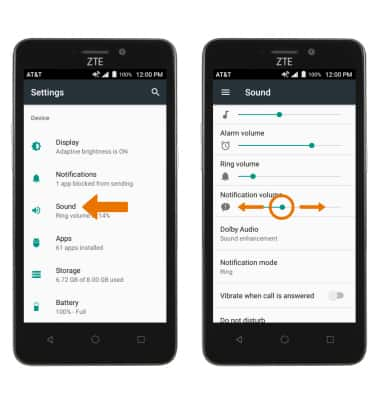
- Desplázate y selecciona Default notification ringtone. Selecciona el tono de timbre deseado y luego selecciona OK.
Importante: Selecciona Other sounds para ajustar los tonos y sonidos específicos para cada acción.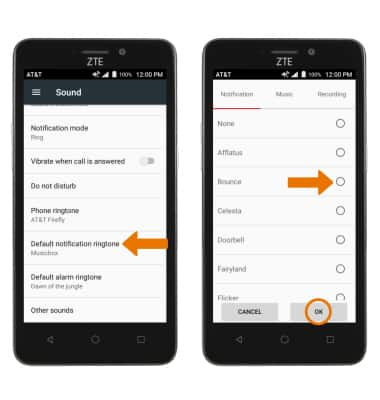
Notificaciones
ZTE Maven 2 (Z831)
Notificaciones
Aprende a activar o desactivar notificaciones y tener acceso a las configuraciones y ajustarlas.
INSTRUCTIONS & INFO
