- OBTENER ACCESO A LAS CONFIGURACIONES DE LAS NOTIFICACIONES: desliza la barra de notificaciones hacia abajo y luego selecciona el ícono Settings.

- Selecciona Notifications.
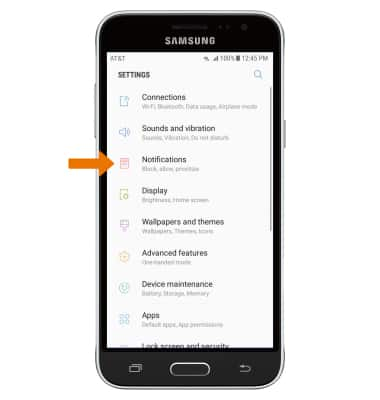
- ACTIVAR/DESACTIVAR TODAS LAS NOTIFICACIONES: selecciona el botón All apps.
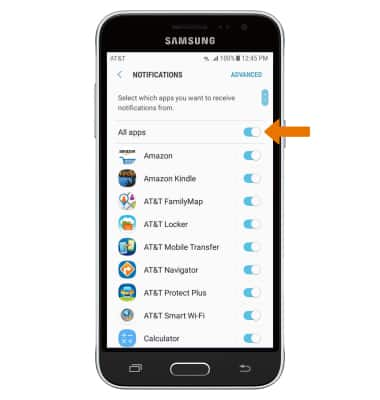
- ACTIVAR/DESACTIVAR NOTIFICACIONES POR APLICACIÓN: selecciona el botón de la aplicación que deseas.
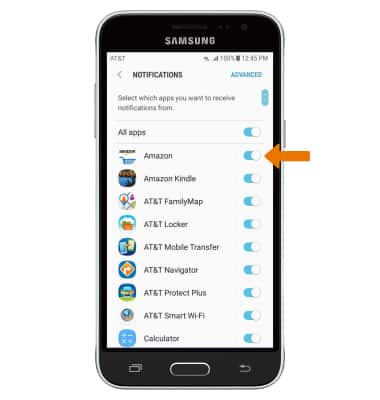
- TENER ACCESO A LAS CONFIGURACIONES AVANZADAS DE NOTIFICACIONES: en la pantalla de notificaciones, selecciona ADVANCED y luego selecciona la aplicación deseada y haz los ajustes como desees.
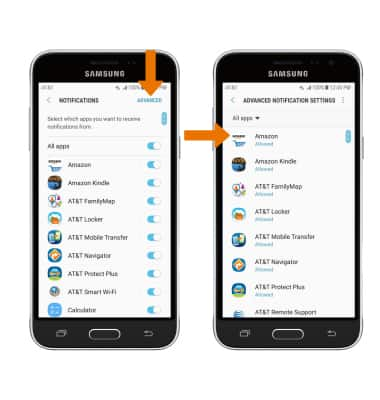
- AJUSTAR SONIDOS DE NOTIFICACIONES: en la pantalla de configuraciones selecciona Sounds and vibration, luego selecciona Notification sounds.
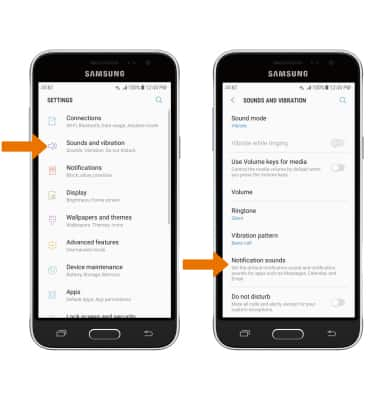
- Selecciona el tipo de notificación que deseas. Selecciona el sonido de notificación deseado y luego selecciona la flecha Back.
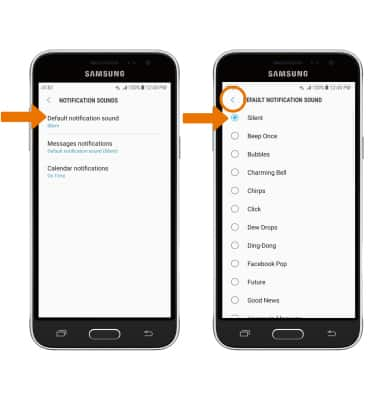
Notificaciones
Samsung Galaxy Express prime (J320A)
Notificaciones
Aprende a tener acceso y ajustar las configuraciones de notificaciones y activar y desactivar las notificaciones.
INSTRUCTIONS & INFO
